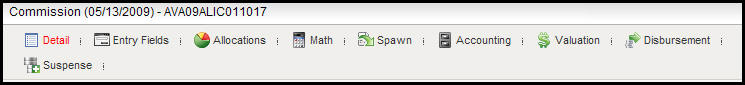Oracle® Insurance Policy Administration 9.5.0.0 E23638_01
You are here: Activities > Activity Details Icon
Activity Details Icon
View the details of an activity by clicking the Activity Detail icon
to the left of the processed activity on the Activity screen. A window will open
with links to all details that apply to that activity. If an activity is still in pending status, the details can be edited before the activity is processed.
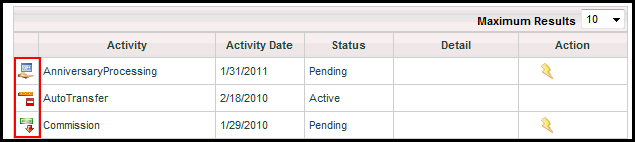
Activity Detail Icon on Activity Screen
When the Activity Detail window opens, click a link along the top of the window to see the details for that particular activity. There will be links for details such as Spawns, Accounting, Valuation, Disbursement, Suspense, Allocations, Math and Entry Fields.
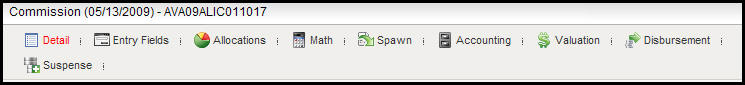
Links Along the Top of the Activity Detail Window
Activity Detail Sections
- Detail: this section provides a summary of the activity.
- Entry Fields: this section shows all fields for the activity and the values entered by the user.
- Allocations: this section shows how money is applied to funds. The Fund Allocation section at the top lists the funds and the percent allocated to the fund. A Fund Activity section breaks down each fund and shows the type of allocation and the amount. Click the expand icon next to each fund allocation to see the additional details.
- Math: the math section is divided into two parts. The top portion shows all transaction math fields and values in a section labeled Calculated Fields. The bottom section shows the post assignment math fields and values in a section labeled Post Assignment Calculated Fields.
- Spawn: this section shows the connections between the activity and any activities that are spawned as a result of the activity processing.
- Accounting: this section shows the debit and credit information.
- Valuation: this section shows all deposits made to the policy from the activity and the valuation of policy funds. Click the expand icon next to a fund to see additional valuation details.
- Disbursement: this section shows the details of any money movement out of the policy.
- Suspense: this section shows the details of the suspense record the money was associated with.
Copyright © 2009, 2012, Oracle and/or its affiliates. All rights reserved. Legal Notices
![]()